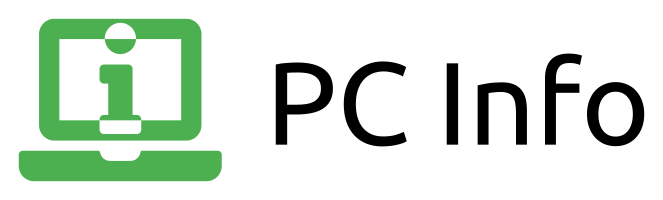|
|
6 yıl önce | |
|---|---|---|
| api | 6 yıl önce | |
| assets | 6 yıl önce | |
| nbproject | 6 yıl önce | |
| routes | 6 yıl önce | |
| .gitignore | 6 yıl önce | |
| LICENSE.md | 6 yıl önce | |
| README.md | 6 yıl önce | |
| composer.json | 6 yıl önce | |
| composer.lock | 6 yıl önce | |
| database.mwb | 6 yıl önce | |
| index.php | 6 yıl önce | |
| machine.php | 6 yıl önce | |
| required.php | 6 yıl önce | |
| roles.php | 6 yıl önce | |
| routes.php | 6 yıl önce | |
| settings.template.php | 6 yıl önce | |
README.md
A customer-facing web tool to view detailed information about a computer. Designed for use by computer repair shops and electronics refurbishers.
PC Info is similar to Dell's "service tag" system, where simply typing a service tag into Dell's website allows viewing various pieces of information about a machine.
This application works by providing a read-only web UI to the customer, and a JSON API to authorized applications (using an API key).
Features
-
Flexible: Attach any number of components and history entries to a machine, and add free-form notes to each
-
Simple: Customers simply type in a unique ID number (usually on a sticker) to instantly view all information
-
Secure: API keys can be assigned roles to restrict usage
-
Custom Branding: Supply your own logo and favicon URLs with a config setting
Setup
- Upload code
- Run
composer installto get dependencies - Create database using schema
- Copy
settings.template.phptosettings.phpand fill in with correct values - Add API key to the database, and assign permissions (PHPMyAdmin recommended)
- Download client app (repository) and install it
- Follow instructions in client app to finish setup